Stay Updated with Everything about MDS
Thank you! Your submission has been received!
Oops! Something went wrong while submitting the form.

Chilat Doina
October 19, 2025
For any small business, picking the best inventory management software isn't just about tracking boxes. It's about finding a tool that stops stockouts, claws back your time, and frees up cash flow, all without a steep learning curve. Some options, like Zoho Inventory, are built with startups in mind, while others like inFlow focus on being incredibly easy to use for retailers.
The right platform can genuinely turn inventory from a reactive, headache-inducing chore into a proactive engine for growth.

Graduating from spreadsheets is the first real step to unlocking your small business's potential. I get it, manual tracking feels productive, but it’s a leaky bucket, hiding significant costs that quietly drain your resources and stunt your growth.
These hidden costs show up in a few painful ways. A simple counting mistake can cause a stockout, which means a lost sale and a disappointed customer who might just shop elsewhere next time. Flip the coin, and ordering too much of a slow-moving product ties up precious capital—money that could have been spent on marketing or developing new items. In fact, studies show that poor inventory management can cost small businesses 8-12% of their annual revenue. That’s a massive hit for any growing company.
The best inventory software does way more than just count things; it gives you the data you need to make smarter buying decisions. It flips your operations from a constant state of reaction—like frantically reordering after an unexpected sales spike—to a proactive strategy built on solid data.
This shift has a direct impact on your bottom line.
For a small business, inventory isn’t just stock—it’s capital. The right software turns that capital into a dynamic asset, making sure it flows efficiently through your business to maximize profit and fuel growth.
By automating the mundane tasks and giving you clear insights, this software becomes a cornerstone for sustainable scaling. Of course, the software is only as good as the strategy behind it. For those looking to master this area, you can dive deeper into our guide on inventory management best practices.
Trust me, this isn't just another expense. It’s a critical investment in building a more resilient and profitable operation.

Before you can pick the best inventory management software for your small business, you need to know what actually matters. It's really easy to get dazzled by a long list of features, but only a handful are truly non-negotiable for a growing brand that wants to turn its stock into a real asset. These core functions go way beyond simple counting; they give you the control you need to scale without chaos.
Modern inventory platforms are fantastic business process automation examples in action. They take over the repetitive, soul-crushing tasks, freeing you and your team up to focus on growing the business.
The best features solve the most painful inventory headaches for small businesses: overselling, human error, and bad purchasing decisions. Nail these fundamentals before you even think about the nice-to-have bells and whistles.
There's a reason everyone is jumping on this. The inventory management software market was already valued between $2.3 billion and $3.9 billion in 2024, and it's expected to rocket past $7 billion by the early 2030s. The part of the market that handles orders and inventory makes up over 70% of the revenue, which tells you just how critical this is for retailers.
Once you have the basics covered, you can start looking at features that give you a serious competitive edge. These tools are all about optimizing your operations and making smarter, data-driven decisions that directly boost your bottom line.
A great inventory system doesn't just tell you what you have; it helps you decide what you should have. It connects your past sales data to your future purchasing strategy, turning inventory management from a reactive task into a proactive growth driver.
Take product kitting and bundling, for example. This feature lets you group individual items into a single product, perfect for creating gift sets or special promotions. The software tracks the inventory of each component, so you never sell a bundle you can't fulfill.
Then there's robust reporting and analytics. This is what separates businesses that are thriving from those just getting by. These tools show you which products are making you the most money, identify the dead stock that's tying up your cash, and give you the insights to actually forecast demand. That level of analysis is a total game-changer.
Let's be honest: picking the best inventory management software for your small business isn't about finding a mythical "perfect" platform. It's about finding the right fit for how you actually operate. A tool that's a dream for a multichannel e-commerce brand could be total overkill for a small-scale manufacturer, and the other way around.
So, we're going to skip the generic feature lists and compare the top contenders based on real-world situations. We'll put platforms like Zoho Inventory, inFlow, and Cin7 Core (which you might know as DEAR Systems) under the microscope, focusing on the subtle differences that really matter in your day-to-day. That means digging into the user experience, how well they play with other tools, and if they can actually grow with you.
Zoho Inventory is an incredibly strong starting point for new and small businesses that need a serious, cost-effective solution. Its biggest advantage comes from being part of the huge Zoho ecosystem. If you're already using (or plan to use) Zoho Books for accounting or Zoho CRM for sales, it all just clicks together seamlessly.
This creates a unified command center right out of the box. For a small team where everyone wears multiple hats, this is a massive win because it means less time spent wrestling with disconnected systems. The interface is clean and easy to grasp, so you can get up and running without a massive learning curve.
Key Differentiator: Zoho's real magic is its free plan and its ability to scale affordably. The free tier is genuinely useful for tiny businesses, and as your order volume grows, the paid plans are some of the most budget-friendly on the market, unlocking features like batch and serial number tracking.
Of course, that focus on affordability has its trade-offs. It might not have the deep, specialized features you'd need for highly complex operations. Its demand forecasting and advanced reporting, for example, aren't as powerful as what you'll find in pricier alternatives. But for businesses that need to master the core inventory functions on a tight budget, it's a fantastic choice.
The Zoho Inventory dashboard gives you a clean, at-a-glance view of your most important numbers, making it simple to track your inventory summary and product details.
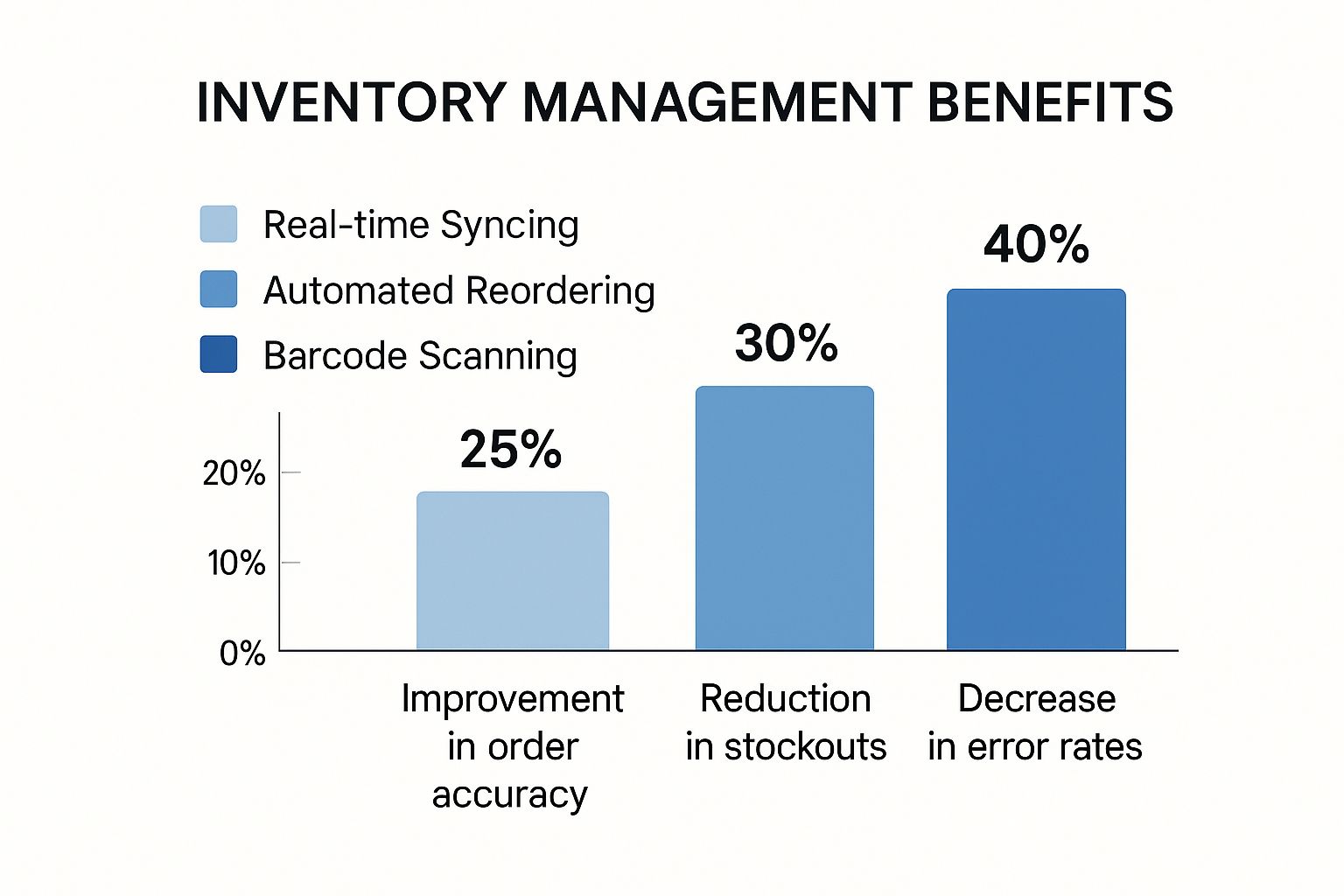
This kind of visual clarity helps you spot what needs your attention immediately, without getting buried in complicated menus.
inFlow Inventory was built around a single idea: simplicity. It's for small business owners who need an inventory system that just works, without demanding a ton of training or technical know-how. People constantly praise its user experience because it makes everyday tasks—like creating purchase orders, tracking stock across different locations, and managing sales—feel completely natural.
Its mobile app is a real standout. It basically turns any smartphone into a high-powered barcode scanner for receiving stock, picking orders, or doing cycle counts right on the warehouse floor. For small, agile teams, that kind of accessibility is a game-changer.
When you're comparing platforms, it helps to look at how they solve very specific problems. For example, a guide on the best shipping restriction plugins for WooCommerce shows you how different tools handle a critical e-commerce function. It's the same mindset you need when assessing how an inventory system will tackle your unique challenges.
Cin7 Core (formerly DEAR Systems) is a definite step up in both power and complexity. This is the platform for businesses that have outgrown the simpler tools and need something more muscular to manage complex operations, especially multichannel e-commerce or light manufacturing.
Its real strength is handling complexity with absolute precision. Imagine you're selling on Shopify, Amazon, and through a wholesale B2B portal. Cin7 Core brings all of your inventory, orders, and fulfillment into one central source of truth. This is what stops you from overselling and makes sure your stock levels are accurate everywhere, all the time.
For small manufacturers, the feature set is a huge draw:
The trade-off for all that power is a steeper learning curve and a higher price tag. Getting it set up requires a more deliberate approach, and it's really meant for businesses ready to invest the time to configure it properly and unlock its full potential.
To make the decision a bit easier, this table breaks down how the top inventory management software options compare side-by-side. It's designed to give you a quick snapshot of where each one shines.
SoftwareIdeal Use CaseKey Feature HighlightStarting PriceIntegrations (Examples)Zoho InventoryStartups & budget-focused businesses, especially in the Zoho ecosystem.Strong free plan & seamless integration with other Zoho apps (Books, CRM).Free plan available; Paid plans are very affordable.Zoho Suite, Shopify, Stripe, EtsyinFlow InventoryRetailers & wholesalers who need a simple, user-friendly system.Exceptional mobile app with barcode scanning; intuitive interface.Mid-range; offers a balance of features and usability.QuickBooks, Shopify, Amazon, WooCommerceCin7 CoreGrowing multichannel e-commerce & light manufacturing businesses.Advanced features like Bill of Materials (BOM) & job costing.Higher-end; priced for businesses with complex operational needs.Shopify, Amazon, QuickBooks Online, Xero, ShipStation
This side-by-side view should help clarify which platform's strengths align best with your business model and where you plan to be in the future.
This whole software space is booming. The global inventory management software market is climbing fast, projected to grow from $3.25 billion in 2023 to $6.21 billion by 2030. That growth is fueled by cloud-based tools that give small businesses the kind of power that used to be reserved for huge corporations.
Ultimately, the best inventory tool is the one that fixes your biggest headaches today while giving you a clear path to grow tomorrow. Frame your choice around your specific business model—whether you're just starting out, focused on simplicity, or juggling complex sales channels—and you'll find a partner that can actually help you scale.
Let’s be honest: there’s no single “best” inventory management software. A platform that’s a game-changer for a high-volume ecommerce seller might be a complicated, overpriced nightmare for a local artisan. The right choice always comes down to your business model and what you actually need the software to do day in and day out.
Picking the right tool starts with a clear-eyed look at how your business runs. Are you juggling perishable goods with expiration dates? Assembling products from a pile of raw materials? Or are you dropshipping and never touching the stock yourself? Each of these scenarios brings its own unique inventory headaches, and each one needs a different kind of solution.
It’s easy to get mesmerized by a long list of features. Don't. Instead, zero in on how a platform solves your biggest, most persistent problems. If you're a direct-to-consumer (DTC) brand selling across Shopify, Amazon, and maybe even TikTok Shop, multichannel synchronization isn't just a nice-to-have feature—it’s the entire foundation of your operation. It's what stops you from overselling and keeps your customers happy.
On the flip side, think about a small-batch coffee roaster or a baker. Their top priority is something entirely different: lot tracking. They need to manage expiration dates and maintain quality control. For them, a system that can trace a specific batch of beans from the moment it arrives to the final sale is infinitely more valuable than a bunch of advanced ecommerce integrations they'll never touch.
The goal is to match the software's core strengths to your business's core needs. A mismatch leads to paying for features you don't use or, worse, struggling with a system that creates more work than it saves.
Let's walk through a few practical examples to see how different business models should prioritize features:
It's also worth noting how these needs play out on a global scale. North America currently dominates the market, holding a 35.93% share, thanks to widespread adoption by small businesses and franchises. At the same time, the Asia Pacific region is the fastest-growing market, signaling a major digital shift. You can dig into the full analysis to see more on these global inventory software market trends.
Ultimately, choosing the right software is about tuning out the marketing noise and focusing on your daily grind. When you map your specific operational needs to a platform's core functions, you’ll find a tool that not only fixes today’s problems but also gives you a solid foundation to grow on.
Picking the right inventory management software is a huge win, but the real work starts after you’ve made your choice. A successful launch all comes down to what happens next. You need a rock-solid plan to move from your old way of doing things to a powerful new system. It’s not about flipping a switch; it’s about a careful process that keeps your data clean and gets your team on board from day one.
This roadmap will walk you through it. We'll break down the must-do steps for moving your data, getting your hardware set up, and training your team so you can sidestep common pitfalls and start seeing a return on your investment way faster.
Let's be blunt: your new system is only as good as the data you feed it. Before you even think about importing a single file, you have to set aside time for data cleansing. Think of it as a fresh start, a chance to finally ditch the errors and messy formats that have been bogging down your spreadsheets for years.
Start by getting all your product information in order. That means creating one consistent format for everything:
I can't stress this enough: taking the time to clean and validate your data before you migrate is the single most important thing you can do. It will save you from a world of headaches later, guarantee your reports are accurate, and build a foundation of trust in your entire inventory operation.
Once your data is squeaky clean, it’s time for a full, wall-to-wall physical stocktake. This part is non-negotiable. The opening stock balance you enter into your new system has to be a perfect match for what's actually sitting on your shelves.
This first count sets your baseline. It's what makes your automated reordering and sales reports trustworthy from the get-go. You're basically calibrating your new tool to the real world. A sloppy initial count can create phantom stock or trigger false stockouts, completely defeating the purpose of your new software and causing a ton of frustration. You’d be surprised how many discrepancies businesses find at this stage, which just goes to show how badly an accurate system is needed. For a deeper dive, check out our article on common inventory management challenges.
Whatever you do, don't try to launch everything all at once. For a small business, a phased rollout is almost always the smarter play. Start small—maybe with one location or a specific product category—to pilot the new system. This gives you a safe space to iron out any kinks before you go company-wide.
At the same time you're handling the tech, make team training a top priority. Don't just show your staff how to click buttons; explain why this change is so important for the business. Tailor the training to their specific roles:
A confident, well-trained team is what makes an implementation truly successful. When they buy in, your new software stops being just a tool and becomes a real competitive advantage.

The best inventory management software for a small business never works alone. Its real power is unlocked when you connect it to the other critical tools you use every day, turning your inventory platform into a central command center.
Without these connections, you're just creating more work for yourself. You're stuck manually entering data, which is a recipe for costly errors and a massive waste of time. The whole point is to build a connected ecosystem that automates your workflows and gives you a clear, accurate picture of your business's health.
Think of integrations as the bridges that connect all your operational islands—e-commerce, accounting, shipping, and so on. Each bridge serves a specific purpose, but they all work together to make sure information flows automatically and accurately across your entire business.
The goal is a unified system where a single action, like a customer placing an order, triggers a domino effect of updates across every platform, all without you lifting a finger.
Here are the non-negotiable integrations you should be looking for:
When your software stack is fully integrated, you stop managing data and start managing your business. It transforms your inventory platform from a simple tracking tool into the true source of truth for your entire operation.
This becomes absolutely critical for businesses selling across multiple platforms. If you're juggling a Shopify store, an Amazon account, and a retail location, you need a system that can keep up. You can learn more about how to synchronize your stock levels effectively in our guide to multi-channel inventory management.
Ultimately, these integrations are what truly amplify your software's value, turning a good tool into an indispensable asset for growth.
When you're digging through the options for inventory management software, a few practical questions always pop up. Getting those sorted is usually the last step before you can confidently pick a tool and start planning the switch. Let's tackle the big ones.
The price tag can swing wildly, from free plans for basic tracking all the way up to systems that cost several hundred dollars a month. Realistically, most small businesses land on a powerful solution for somewhere between $50 and $250 per month. What you'll actually pay usually hinges on how many people need to use it, your monthly order volume, and which other tools you need to connect.
A free plan can be a decent place to start, but businesses often outgrow them pretty quickly. Once you need automation and forecasting features to prevent those costly stockouts, the monthly fee for a paid plan often pays for itself in no time.
More than likely, yes. The vast majority of modern, cloud-based inventory systems are built to play nice with standard USB or Bluetooth barcode scanners. That means you probably won't have to sink a bunch of cash into expensive, proprietary hardware just to get up and running.
Still, it's always a smart move to quickly check the software provider's specific hardware compatibility list before you commit. That simple step can save you from any nasty surprises during setup.
This really depends on how complicated your business is. If you're a small company with a clean, organized product catalog, you could be looking at just a few days for the basic setup, data import, and getting your team trained up.
But if you've got more moving parts—like a manufacturing operation with bills of materials or complex kitting needs—plan on a more involved process. A full migration for a setup like that might take anywhere from one to three weeks to make sure everything is humming along perfectly. Good planning is what makes the difference between a quick rollout and a frustrating one.
At Million Dollar Sellers, we know that choosing the right tools is just one piece of the puzzle. Our exclusive community is where top e-commerce entrepreneurs connect to share the proven strategies and insights that actually drive growth. Learn more about how MDS helps serious sellers scale smarter.
Join the Ecom Entrepreneur Community for Vetted 7-9 Figure Ecommerce Founders
Learn MoreYou may also like:
Learn more about our special events!
Check Events