Stay Updated with Everything about MDS
Thank you! Your submission has been received!
Oops! Something went wrong while submitting the form.

Chilat Doina
August 16, 2025
To really succeed on Amazon, you have to get two things right: discoverability and convertibility. It’s a simple concept, but one that most sellers struggle to balance. First, you need to use the right keywords so shoppers can actually find your product. Then, you need compelling images and copy to convince them to buy it.
Think of it as a blend of science and art—get it right, and you'll see a direct impact on your visibility and sales.

Before you touch a single word on your product page, you have to understand how Amazon's A9 algorithm thinks. This isn't Google. Amazon is a product search engine, not an information engine. Its one and only goal is to make a sale.
That one difference changes everything. It means the A9 algorithm will always prioritize products that are not just relevant to a search, but are also the most likely to convert into a purchase. Every single optimization decision you make needs to serve one of those two purposes.
Your entire optimization strategy boils down to balancing discoverability and convertibility. They’re completely interconnected, and you can't have one without the other for long-term success.
These two pillars feed each other in a continuous loop. Better discoverability brings more traffic, which gives you more chances to convert. Higher conversion rates then boost your sales velocity, which tells the A9 algorithm to rank you higher... which improves your discoverability. See how that works?
Amazon doesn't just rank listings; it ranks products that sell. Your sales history and conversion rate are your most powerful ranking tools because they prove to the algorithm that your product satisfies customer demand.
Mastering this process turns your product pages from static digital brochures into high-performance assets that drive consistent revenue. It's no surprise that in 2025, about 80% of sellers are making listing optimization a top priority for growth.
We’ve seen thoroughly optimized listings hit conversion rates over 19%, while poorly optimized ones often struggle to get past 5%. When you're talking about thousands of sessions, that difference is staggering. You can learn more about these optimization benchmarks and how they tie directly to sales performance.
Ultimately, a well-optimized listing builds momentum that can be incredibly difficult for competitors to overcome. To get a wider view on this, you should also look into broader e-commerce SEO strategies to boost online store visibility. If you're ready for a deep dive, check out our complete guide covering every aspect of https://milliondollarsellers.com/blog/amazon-listing-optimization from A to Z.
Solid keyword research is the absolute bedrock of a high-performing Amazon listing. This isn't just about grabbing a few popular search terms; it's about digging deep to find the exact phrases your ideal customers are typing into the search bar when they're ready to pull out their wallets.
Think of it this way: your product could be the perfect solution to a customer’s problem, but if they search for "eco-friendly food wrap" and your listing only mentions "reusable beeswax pouch," you're invisible. You might as well not exist. The goal is to get inside their head and speak their language.
The product title is ground zero for this effort. It’s the single most important piece of real estate on your entire listing, and Amazon’s algorithm weighs it heavily.

As you can see, getting your most important, highest-intent keywords into the title is non-negotiable. It sends an immediate signal of relevance to both shoppers and the A9 algorithm.
A truly effective keyword strategy isn't about finding one "golden" keyword. It's about building layers. I always think about keywords in three distinct buckets, each serving a different purpose on the listing.
A killer listing weaves in terms from all three categories. If you want to dive deeper, we have a whole guide on how to find these long-tail gems on Amazon.
So, where do you actually find these keywords? The best place to start is always Amazon itself.
Just go to the Amazon search bar and start typing your main keyword. Watch the autocomplete suggestions like a hawk. Those aren't guesses; they are the most common phrases real people are searching for right now.
Another go-to technique is a "reverse ASIN" search. Using a third-party tool, you can plug in a top competitor’s ASIN and see a list of the keywords they’re ranking for. It’s an incredibly powerful shortcut to finding terms that are already proven to drive sales in your niche.
Pro Tip: Don't sleep on your own PPC data. Your Search Term Report is a goldmine of keywords that customers have already used to find and buy your product. These aren't theories—they are proven converters.
Finding the right keywords is only half the battle. Knowing where to put them is just as critical for telling the A9 algorithm what your product is all about. Not all parts of your listing are created equal; they each carry a different weight.
The table below breaks down how to think about placing your keywords across the key sections of your product detail page.
Placing keywords isn't about stuffing; it's about strategic integration. The goal is to create a listing that's perfectly optimized for the A9 algorithm while remaining compelling and readable for a human shopper. Get this balance right, and you’ll see a real difference in your visibility and sales.
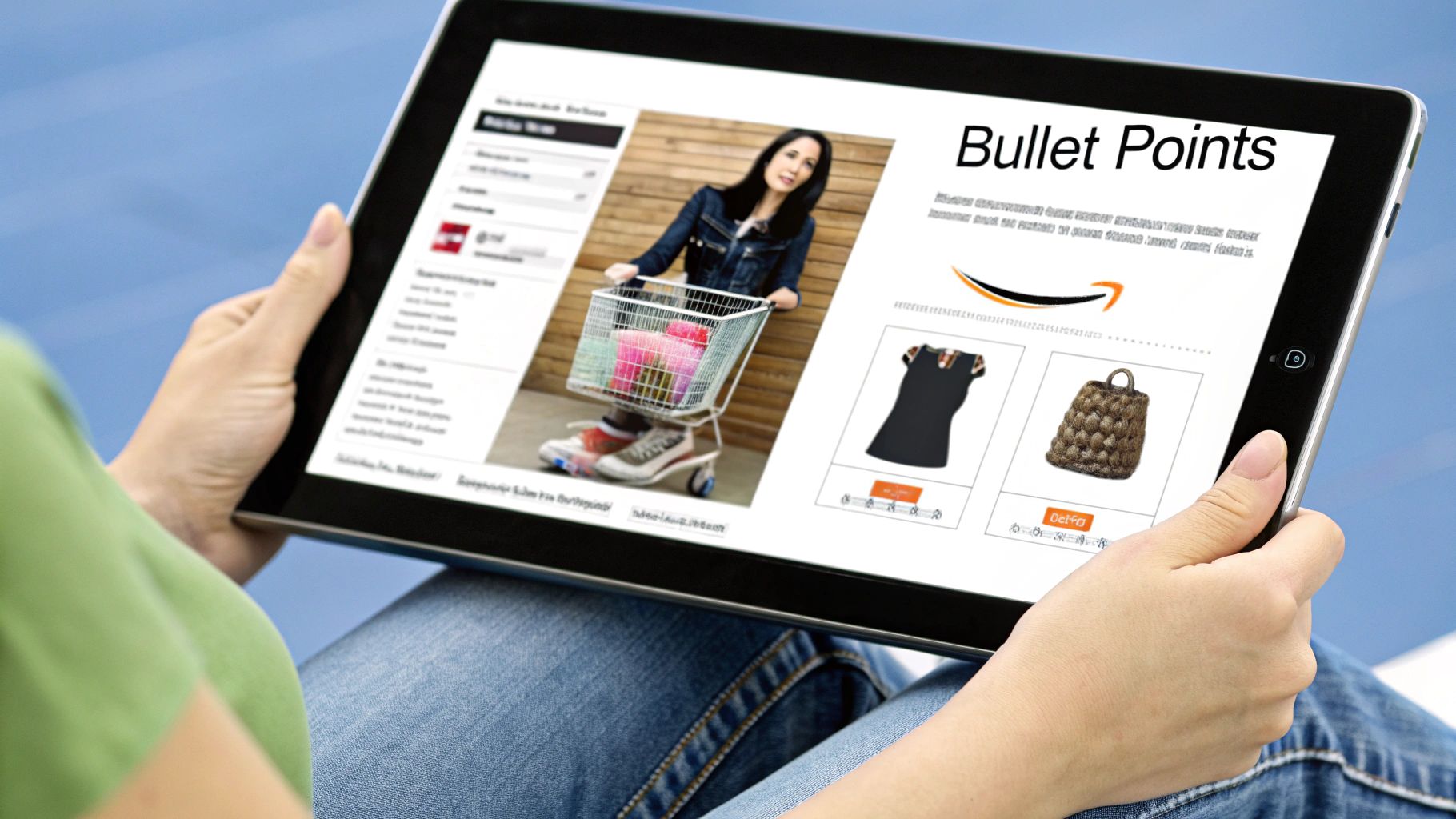
On Amazon, your pictures do the talking. Think about it—shoppers can't touch, feel, or try out your product. Your images are the only thing bridging that gap, and they have to do all the heavy lifting to convince someone to click "Add to Cart."
A great set of images, what we call an "image stack," isn't just about showing off your product. It's your most powerful sales pitch. Each slot is a chance to tell another part of your product's story and show customers exactly how it will solve their problems or make their lives better. This is a non-negotiable part of any effort to optimize Amazon listings for real sales impact.
Let's get straight to the point: your main image is the most critical visual you have. Period. It's the first thing shoppers see in a crowded sea of search results. It's what makes them click on your listing instead of your competitor's.
Amazon has some very strict, non-negotiable rules for this image, and they're not just being difficult. These rules create a clean, consistent look across the platform. Mess this up, and you risk getting your listing suppressed.
Here’s what you absolutely must do:
Think of this image as your digital handshake. It needs to be crisp, professional, and straight to the point.
Okay, you've got them to click. Now what? Your secondary images are where you transition from simply showing the product to actively selling it. Each image needs a job. It should answer a question, highlight a key benefit, or squash a potential objection before the customer even thinks of it.
A winning image stack uses a mix of different shots to tell the full story, helping shoppers feel confident they're making the right choice.
Your image gallery should function like a silent salesperson. It needs to anticipate a customer's questions about size, use, and benefits, then answer them visually before they even have to read your bullet points.
Let's take a portable blender as an example. A killer image stack would look something like this:
See how that works? In just a few swipes, you’ve covered features, benefits, use cases, and practical details.
Want to really seal the deal? Add a video. A product video is the closest you can get to actually putting your product in a customer's hands. It can show how it works, highlight its quality from every angle, and create a much stronger connection with the shopper.
If you’re looking to add that dynamic edge, it’s worth exploring creating product demo videos that bring your product’s best features to life.
And don't forget A+ Content. If you're Brand Registered, you can use this space below the fold to add beautiful lifestyle images, detailed comparison charts, and brand stories. While it's separate from your main image stack, A+ Content is another huge opportunity for visual storytelling that can seriously lift your conversion rate. When you use every visual tool Amazon gives you, your listing doesn't just get seen—it gets sold.
Your title and images did their job—they got you the click. Awesome. But now the real work begins. Your product copy has to step up and actually close the sale. This is your chance to turn a casual browser into someone who can't imagine their life without your product.
Too many sellers just dump a list of specs and dimensions into their copy and call it a day. Here's the hard truth: customers don't buy features, they buy outcomes. A killer set of bullet points and a genuinely compelling product description are what separate the top sellers from everyone else.
Those five bullet points at the top of your listing? That's some of the most expensive real estate on Amazon. Shoppers fly through these to make a snap judgment on whether your product is for them. You have seconds to convince them.
The best way I’ve found to do this is with a simple "benefit-led" framework. Don't start with a dry feature. Lead with the result that feature delivers. You're immediately answering the only question that matters to the customer: "What's in it for me?"
Here’s how you can structure a bullet point that actually sells:
A great bullet point doesn't just describe what your product is. It sells the experience of owning it. It gets inside the customer's head, finds their problem, and presents your product as the only logical solution.
Let's say you're selling a portable power bank. Here’s the difference this framework makes:
See that? The first one is a fact. The second one sells freedom from anxiety. That's what converts.
If you're brand-registered and not using A+ Content, you are leaving money on the table. Period. This section, found further down the page, is your opportunity to break out of the text-only prison and create a rich, visual brand experience.
Amazon’s own data suggests A+ Content can boost sales by up to 20%. It’s where you tell your brand’s story, show off your product from every angle, and squash any final doubts a customer might have before clicking "Add to Cart."
A+ Content is built with different drag-and-drop modules. Using a smart mix of them can create a dynamic layout that feels more like a landing page than a simple product listing.
With A+ Content, you can visually answer questions, highlight premium materials, and showcase what makes you unique in a way that plain text just can't match. It transforms your listing from a simple product page into a professional storefront.
So you’ve got your keywords, images, and copy dialed in. That's fantastic. That gets you in the game. But to actually win, you need to start pulling the advanced levers that separate the top 1% of sellers from everyone else.
This is where we move beyond just managing a listing and start actively influencing Amazon’s A9 algorithm. It's about being proactive, not reactive.
One of the most critical concepts to really wrap your head around is sales velocity—basically, how fast and how consistently your product sells. The A9 algorithm is obsessed with it. Products that move are products that Amazon promotes. The good news is you can strategically give your sales velocity a nudge with smart pricing and promotions to start climbing the ranks.
Think of your price as more than just a number. It's a throttle for momentum. Dropping your price with a limited-time sale or a can't-miss coupon does one simple thing: it makes it easier for a customer to say "yes."
That little push can create a spike in sales, and that sudden surge in sales velocity sends a massive signal to Amazon that your product is hot. The result? A better Best Seller Rank (BSR) and more eyes on your listing.
Here are a couple of my favorite ways to juice sales velocity:
The point here isn't to just sell a bunch of units on the cheap. It's about getting the flywheel spinning. A temporary sales boost leads to more reviews and a higher rank, which leads to more organic sales at your full price. This is a core part of any successful Amazon advertising optimization strategy.
Trust is everything in e-commerce. Shoppers can't touch or feel your product, so they lean on the experiences of others to make their decision. This is social proof, and it's a monster of a conversion factor. Listings with a solid number of positive reviews and an engaged Q&A section simply outsell those that don't.
Amazon gets this, and they reward sellers who are active in fostering that customer trust. If you're not proactively managing this, you're leaving money on the table.
Never underestimate the power of a well-answered question in the Q&A section. Every public answer you provide doesn't just help one potential customer; it builds a permanent, trustworthy resource that can overcome objections for hundreds of future shoppers.
Be aggressive about getting reviews. Use Amazon’s "Request a Review" button or a trusted third-party service. When questions pop up, jump on them with fast, detailed answers. That engagement doesn't just look good to customers; it shows the algorithm you're an attentive seller who stands by their product.
While your title and bullets are what customers see, the backend fields in Seller Central are your direct line to the A9 algorithm. It's a goldmine that far too many sellers ignore. This is where you feed Amazon all the extra context it needs to truly understand your product.
Fields like 'Subject Matter,' 'Intended Use,' and 'Other Attributes' are crucial. Filling these out tells Amazon who your product is for and how they're supposed to use it. For example, if you sell a water bottle, specifying "hiking" and "camping" in the 'Intended Use' fields helps Amazon show your product to people searching for those specific activities.
You might be surprised how many sellers overlook this. A Jungle Scout study recently highlighted that while nearly 80% of sellers are focused on optimization, many get tripped up trying to balance all these different front-end and back-end elements. Don't be one of them. Dig into those backend fields and give Amazon every last piece of information you can.
When you're deep in the weeds of optimizing your Amazon listings, questions are bound to pop up. It happens to everyone, from first-time sellers to seasoned pros who are just trying to stay ahead of the curve. Let's tackle some of the most common questions we hear, so you can stop second-guessing and start moving forward.
This is the big one, isn't it? You've just poured hours into overhauling a listing, and you're refreshing your sales dashboard every five minutes, waiting for that sweet, sweet sales spike.
Here’s the reality: you have to be patient. While Amazon can index new keywords surprisingly fast—sometimes in just a few hours—the real impact on your sales rank and organic traffic takes time. The A9 algorithm is watching. It needs a few weeks to collect data on how shoppers are responding to your changes. Are they clicking? More importantly, are they buying?
Think of it like this: you've just tilled the soil and planted new seeds. They need time, water, and sun to grow. In this case, consistent sales velocity after your changes is the "water and sun" that makes your rankings climb. Keep an eye on your key metrics like sessions and conversion rate, but give it at least 3-4 weeks before you start questioning the strategy or making more big changes.
It's way too easy to get this stuff wrong. But a few mistakes are particularly brutal for your listing's potential. If you can sidestep these common pitfalls, you're already halfway to a winning listing.
Here are the most frequent errors we see sellers make:
If you're brand registered, this isn't even a question. The answer is a hard yes. A+ Content is one of the most effective conversion tools in your arsenal, and you should be rolling it out for every single eligible product.
Amazon’s own data suggests that A+ Content can bump your conversion rate by up to 10%. It’s your chance to go beyond the bullet points and tell a real brand story with high-quality images, comparison charts, and detailed graphics. This is where you can address lingering doubts, show your product in action, and build the kind of brand trust that turns shoppers into repeat customers.
At Million Dollar Sellers, we know that dialing in these details is what separates the top 1% from everyone else. Our community is built around sharing the advanced, field-tested strategies that actually move the needle. See how the world's best e-commerce founders scale their brands by visiting Million Dollar Sellers.
Join the Ecom Entrepreneur Community for Vetted 7-9 Figure Ecommerce Founders
Learn MoreYou may also like:
Learn more about our special events!
Check Events