Stay Updated with Everything about MDS
Thank you! Your submission has been received!
Oops! Something went wrong while submitting the form.

Chilat Doina
November 19, 2025
Figuring out the cost to sell on Amazon isn't as simple as looking up a single number. It’s more like a menu where you pick and choose, with costs adding up based on your selling plan, product category, and how you get items to your customers. For someone just dipping their toes in, it might only be $0.99 per item sold. But for a full-fledged business using Amazon's warehouses, you're looking at a $39.99 monthly fee plus a cut of each sale and other handling costs.

The best way to get your head around Amazon's fees is to think of it like setting up a physical shop. You've got your "rent"—that's your monthly plan—and then all the variable costs that pop up with every sale, just like paying staff and shipping. This guide will walk you through every single fee, so you can build a real budget and price your products to actually make a profit.
To get started, let's group the main costs into a few key areas. Each one has a different job, and once you understand what they're for, you'll have a much better handle on your bottom line.
Before we dive deep, here’s a quick-reference table summarizing the main fees every Amazon seller needs to know. Think of this as your cheat sheet.
Fee CategoryWhat It CoversTypical CostSelling PlanYour "subscription" to sell on the platform.$0.99/item (Individual) or $39.99/month (Professional).Referral FeesAmazon's commission on each sale.8% to 15% of the total sale price, depending on the category.Fulfillment FeesThe cost to pick, pack, and ship orders.Varies wildly based on FBA vs. FBM, product size, and weight.Storage FeesThe cost of "renting" shelf space in Amazon's warehouses (FBA).Charged monthly, based on volume. Extra fees for long-term storage.
This table gives you the 30,000-foot view, but the devil is always in the details. Now, let’s unpack these foundational costs.
Your journey into Amazon costs starts with the basics—the fees almost every seller will run into. These are the non-negotiables that form the bedrock of your expenses.
By looking at these costs individually, you can see how different business models can lead to vastly different expense structures. A seller dropshipping electronics will have a completely different cost profile than a brand selling handmade goods using Amazon's warehouses.
With this initial overview, you have a clear snapshot of the main expenses. In the sections that follow, we'll dig into each of these costs in much more detail, helping you calculate exactly what it will cost you to get your products selling on Amazon.
Before we even get into the nitty-gritty of referral fees or shipping costs, you have to make one foundational decision. This first choice—your selling plan—is like picking a cell phone plan. You can go with a simple 'pay-as-you-go' option or a more robust 'monthly contract' that comes with all the bells and whistles.
Each plan is built for a different kind of seller, and figuring out which one fits your business goals is the very first step in calculating your true costs. This isn't just a minor detail; it sets your baseline operating cost and determines what tools you'll have at your disposal to grow.
The Individual plan is the perfect entry point for anyone just dipping their toes into the Amazon marketplace. Think of it as the ultimate low-risk option. You pay a simple, flat fee of $0.99 for every single item you sell. No monthly subscription, no long-term commitment.
This plan is tailor-made for folks who plan on selling fewer than 40 items a month. If you sell 10 items, your plan costs you $9.90. Sell 30, and it's $29.70. It’s a beautifully simple model that keeps your costs directly tied to your sales.
But, as with most things, that simplicity comes with some trade-offs. Sellers on the Individual plan have limited access to many of Amazon's more powerful tools and can't sell in certain product categories.
On the flip side, the Professional plan is built for businesses ready to get serious. This plan works on a flat subscription of $39.99 per month, no matter how many items you move. That $0.99 per-item fee? Gone. It's completely waived, which makes this plan a no-brainer once you hit a certain sales volume.
The breakeven point is everything here. Once you sell more than 40 items in a month, the Professional plan becomes the clear financial winner. As you'll find in discussions on sites like TechRepublic.com, understanding this tipping point is crucial.
The math is simple: At 40 items sold, the Individual plan costs you $39.60 (40 x $0.99). The Professional plan is $39.99. Sell just one more item—41 total—and the Professional plan is definitively cheaper.
But honestly, the real power of the Professional plan isn't just about saving a few bucks on fees. It's about unlocking the entire toolkit you need to actually scale a business on Amazon.
Switching to the Professional plan isn't just about hitting that 40-item mark. It's an investment in your business's future. Here’s what you’re really paying for:
At the end of the day, the Individual plan is a fantastic, low-risk way to start. But if you have any ambition to build a real, sustainable business on Amazon, the Professional plan isn't just an option—it's a necessity.
Once you've picked your selling plan, the next cost you'll run into is the referral fee. For most sellers, this is the single biggest variable expense, so getting your head around it is non-negotiable.
Think of Amazon as a massive, high-traffic consignment shop. The referral fee is simply their commission for putting your products in front of millions of shoppers who are ready to pull out their wallets.
This isn't some flat, predictable fee. It's a percentage of your product's total sale price. That means it's calculated on everything the customer pays—the item price, any shipping you charge, and even gift-wrapping fees.
This is a detail that trips up a lot of new sellers. If you sell a $40 product and charge $5 for shipping, Amazon's fee is calculated on the full $45, not just the $40. Miss that, and your profit calculations will be off from the start.
The percentage Amazon takes isn't one-size-fits-all. It changes quite a bit depending on the product category you’re selling in. This is where you absolutely have to do your homework—the fee for a kitchen gadget is completely different from the fee for a piece of electronics.
For instance, many popular categories like Home & Kitchen or Sports & Outdoors usually have a 15% referral fee. But a category like Personal Computers might have a fee closer to 8%. Selling a $100 kitchen knife means Amazon takes $15, while selling a $100 laptop accessory means they only take $8.
This category-based structure is the bedrock of Amazon's fee system. It reflects the value and competition within different market niches, and you have to master these percentages to price your products correctly.
To help you see how much this can vary, here’s a quick look at some common categories and their typical referral fees.
Product CategoryTypical Referral Fee PercentageNotesAppliances15% for items over $300, 8% for items under $300A good example of a tiered structure.Books15%A standard, straightforward fee.Clothing & Accessories17%Higher fee, reflecting a competitive category.Electronics8%Lower percentage, often on higher-priced items.Health & Personal Care8% on items ≤ $10, 15% on items > $10Another tiered example based on price point.Home & Kitchen15%One of the most common referral fee rates.Sports & Outdoors15%Also a very standard rate for a popular category.
As you can see, knowing your category is everything. A few percentage points can make or break your profitability, so always double-check the specific fee for your product. For an even deeper dive, our guide to the Amazon referral fee breaks it all down.
To add another layer of complexity, some categories have more intricate fee structures. They might use tiered rates where the percentage changes as the product's price crosses certain thresholds.
While 15% is a common benchmark, you'll find plenty of exceptions. Categories like Baby, Beauty, and Grocery often charge a lower 8% for cheaper items and jump to 15% for more expensive ones. The Clothing and Accessories category gets even more granular, with a tiered structure: 5% for items under $15, 10% for items between $15 and $20, and 17% for anything over $20.
This is why you must check the specific fee for your exact product sub-category before you list anything. A small difference in percentage adds up fast, especially when you start selling in volume.
Let's walk through a simple, real-world scenario. Imagine you're selling a beautiful leather handbag for $120.
In this single sale, Amazon takes $19.50 right off the top. That’s before you account for your other costs like fulfillment, advertising, or the actual cost of the handbag.
This is exactly why accurately calculating the referral fee is the most important first step you can take. It’s the cost of admission to Amazon’s global stage, and understanding it inside and out puts you in complete control of your business's success.
Once you’ve sorted out your selling plan and referral fees, the next big chunk of your costs comes from fulfillment. This is everything that happens after a customer clicks "buy" — storing your products, picking them, packing them up, and shipping them out.
You’re at a major crossroads here, and the path you choose will define your daily operations and your profit margins. Do you handle all the logistics yourself, or do you pay Amazon to do it for you?
This decision comes down to two models: Fulfillment by Amazon (FBA) and Fulfillment by Merchant (FBM). There's no single "cheaper" option; the right answer depends entirely on what you sell, how much you sell, and how you want to run your business. Let's break down what each one really costs.
With Fulfillment by Amazon (FBA), you’re essentially hiring Amazon’s massive logistics network to be your back-of-house team. You ship your inventory to an Amazon fulfillment center, and they take it from there. When an order comes in, an Amazon employee finds your product, packs it in a smiling box, and sends it on its way.
This convenience isn’t free, of course. For every item they ship, you pay a fulfillment fee. You also pay a monthly storage fee based on how much physical space your products take up in their warehouse.
But the FBA model is popular for a few powerful reasons:
The catch? Those fees can really bite if your products sit on the shelf for too long.
The alternative is Fulfillment by Merchant (FBM). Just like it sounds, you are the merchant who fulfills the order. You’re in the driver's seat for the entire process: storing your inventory, packing up orders as they roll in, and shipping them directly to your customers.
It’s easy to think of FBM as the "no-fee" option, but that's not quite right. You're simply swapping Amazon's fees for your own operational costs.
Your FBM expenses will include:
FBM gives you ultimate control over your inventory and how your products are presented, which is often a better fit for oversized, fragile, or custom items. Our deep dive on FBA vs. FBM can help you weigh the pros and cons in more detail.
Getting a handle on FBA fees is crucial because they aren't a single, flat rate. They're calculated based on the size and weight of your product.
In addition to the per-item fulfillment fee, you’ll also see monthly storage fees based on the volume (in cubic feet) your inventory occupies. If you overstock and items don't sell, you can get hit with extra surcharges like the Long-Term Storage Fee, which can tack on anywhere from $0.30 to $0.94 per cubic foot for inventory that sits for over 22 weeks.

This infographic gives a simple visual of how Amazon’s referral fee (their commission) gets applied to every sale. Think of it as the first cost that comes off the top, followed by the fulfillment costs you choose.
So, which way should you go? The best answer almost always comes down to your product.
FBA generally excels for small, lightweight, and fast-selling items where Amazon's negotiated shipping rates and Prime eligibility provide a clear advantage. FBM, on the other hand, often makes more financial sense for large, heavy, slow-moving, or highly customized products where FBA storage fees would be prohibitive.
Let's look at a couple of quick examples:
Ultimately, the FBA vs. FBM decision is one of the most important strategic choices you'll make. Before you commit, run the numbers for your specific products. Calculate the projected costs for both methods to see which one leaves you with more profit at the end of the day.
So, you've factored in your selling plan and referral fees. That's a great start, but those are just the tip of the iceberg when it comes to figuring out how much it really costs to sell on Amazon.
To get a true picture of your profitability, you have to dig into the other expenses that often catch new sellers by surprise. These aren't optional upgrades; they're the everyday costs of running a business in a hyper-competitive marketplace, and they can easily turn a promising product into a money pit.
Think of it like a restaurant owner budgeting for food costs but forgetting about napkins, cleaning supplies, and electricity. Each one seems small, but together, they can sink the ship.
Just because you list a product on Amazon doesn't mean anyone will see it. With millions of other sellers all fighting for eyeballs, Amazon Advertising (you'll hear it called PPC, or Pay-Per-Click) is pretty much essential. This is a direct cost that chews into your margins with every sale.
Here's how it works: you bid on keywords related to your product. Every single time a shopper clicks your ad, you pay Amazon—it doesn't matter if they buy it or not. A smart, well-managed campaign can be a goldmine, driving a ton of sales. But a sloppy one? It'll drain your bank account with almost nothing to show for it. Smart sellers treat advertising as a non-negotiable line item in their budget.
Returns are just a fact of life in ecommerce. But on Amazon, they aren't free. When a customer sends something back, you get hit with a few different costs that add up fast, especially if you're selling clothes or electronics where returns are common.
First off, if you're using FBA, Amazon dings you with a returns processing fee just for handling the package. Then, you don't get all your original fees back; Amazon keeps a slice of the referral fee as a "refund administration fee." Finally, you're stuck with a product that's been opened. You can't sell it as "new" anymore, which means you either have to sell it for cheap or pay Amazon to get rid of it for you.
The true cost of a return isn't just the lost sale. It's a combination of processing fees, non-refundable commissions, and the depreciated value of the returned inventory.
What do you do with products that just won't sell? You can't just let them sit in an Amazon warehouse, because you'll get hammered with long-term storage fees. You've got two choices, and neither is free.
Even the best sellers pick a dud now and then. Being realistic and factoring potential removal or disposal costs into your budget from day one is just smart business.
While Amazon gives you some basic tools, most serious sellers rely on third-party software to get an edge. These monthly subscriptions are another one of those "hidden" costs that you have to account for. These tools are just as important as your direct Amazon fees when it comes to your financial health. To get a better handle on this, check out these strategies to improve your overall profit margins and see how all these little expenses fit into the big picture.
Some of the most common software subscriptions are for:
These external costs—from ads to software—are critical for building an accurate budget. They're just as real as what you paid for your inventory, which you can learn more about in our guide to understanding the cost of goods sold. Once you account for absolutely everything, you can stop worrying about surprise losses and start building a genuinely profitable Amazon business.
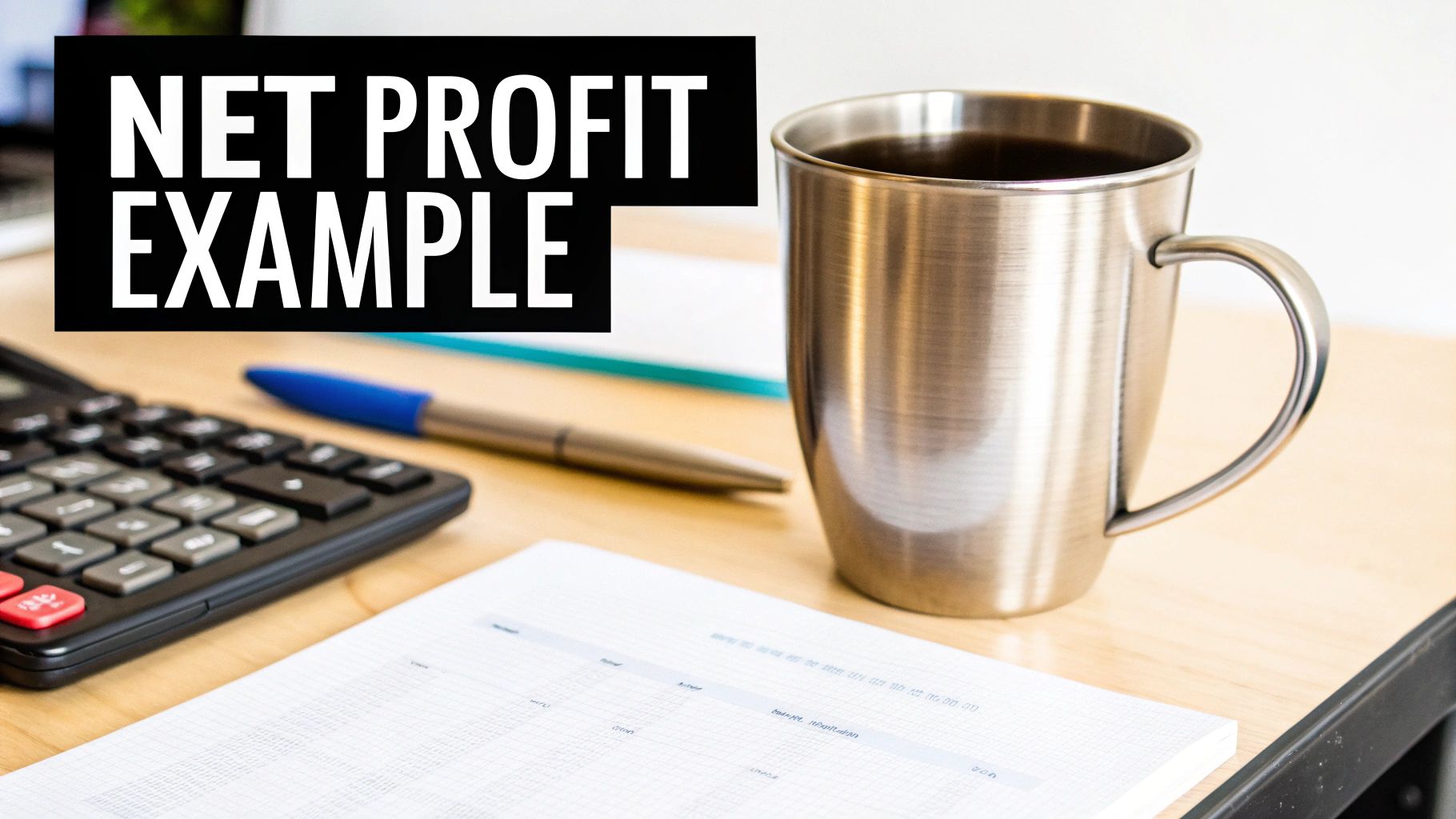
Alright, let's pull all these fees out of the clouds and see how they land in a real scenario. Theory is great, but walking through an actual product calculation is the only way to truly grasp how much it costs to sell on Amazon. This is where you find out if a product is a winner or a dud.
Imagine you're launching a high-quality, stainless steel coffee mug. You've found a great supplier, and your cost of goods is a solid $5.00 per unit. After some market research, you decide to sell it for $24.99.
With our product and price in place, let's start chipping away with the Amazon fees. We’ll assume you’re on the Professional plan and using FBA, a very common setup for serious sellers.
First up is the biggest slice of the pie: the referral fee. For a mug in the Home & Kitchen category, Amazon takes 15%.
Next, there's the FBA fulfillment fee. This is what you pay Amazon to pick, pack, and ship your mug to the customer. Based on its standard size and weight (under 2 lbs), let's estimate this fee at $4.50.
Now for the smaller costs that can eat into your profits if you forget them. Your mug has to sit in an Amazon warehouse, and that costs money. For a standard-size item, the monthly storage fee is pretty small, maybe around $0.20 per unit.
Finally, you can't sell what people can't see. You'll need to run some Amazon PPC ads. Let's say you budget $1.50 in ad spend to get one mug sold.
To get the full story on your product's profitability, you absolutely need to master how to calculate your gross profit after all these Amazon fees and other business expenses are factored in. This is non-negotiable for understanding your financial health.
Let's lay it all out and see what's left.
Here’s the step-by-step profit breakdown for one coffee mug:
After all the dust settles and every fee is paid, the number left is your real, take-home profit.
This simple math is the exact blueprint you should use for every single product you consider selling. It takes you from hopeful guessing to data-backed decisions, showing you exactly what you stand to make on Amazon.
Let's be honest, untangling Amazon's fee structure can feel like a real headache when you're just starting out. It’s totally normal to have questions. Getting clear, straightforward answers is the first step to building a profitable business, so let's tackle some of the most common ones I hear from sellers.
This is the classic FBA vs. FBM Showdown, and the answer is… it depends entirely on your product. There's no single "cheaper" option.
For small, lightweight items that fly off the shelves, FBA is often the clear winner. You get to piggyback on Amazon's massive shipping discounts—rates you could never get on your own. Plus, the Prime badge is a massive conversion booster.
But what if you're selling something big, heavy, or that takes a while to move? That’s when FBM can save you a ton of money. You sidestep those hefty FBA storage fees that can eat you alive, especially if your inventory just sits there. If you've already got a smooth shipping process in place, FBM gives you back control and can be much lighter on your wallet.
The only way to know for sure is to run the numbers for your specific product. Calculate the total cost for both methods and see which one leaves you with more profit.
Yes, you absolutely can. This catches a lot of new sellers by surprise.
If you're on the Professional plan, that $39.99 monthly fee is coming out of your account every month, whether you sell one thing or nothing at all. Think of it like rent for your digital storefront.
It's the same story if you use FBA. Amazon charges you for the space your products occupy in their warehouses. So, even if an item never sells, you're still paying monthly inventory storage fees for it.
The only fees you don't pay without a sale are the ones directly tied to a transaction, like referral fees or the per-item fee on the Individual plan. Those only kick in when a customer actually buys something.
Okay, so you can't just call up Amazon and negotiate your referral fees. Some costs are set in stone. But that doesn't mean you're powerless—you can absolutely get strategic and trim the fat elsewhere.
Ready to join a community of high-level entrepreneurs who have mastered these costs and scaled to seven figures and beyond? Million Dollar Sellers offers an exclusive, invite-only network where top e-commerce founders share the strategies that work. Apply for membership and learn more at https://milliondollarsellers.com.
Join the Ecom Entrepreneur Community for Vetted 7-9 Figure Ecommerce Founders
Learn MoreYou may also like:
Learn more about our special events!
Check Events